Virgin has added a Chrome extension to indicate when you’re able to earn points with Velocity offers while browsing.
This is similar to the Qantas Points Prompter released a few years ago
Here’s how to earn Points with Velocity Shop & Earn
- Add to ChromeGet started by adding the Velocity Shop & Earn extension to your Chrome browser.
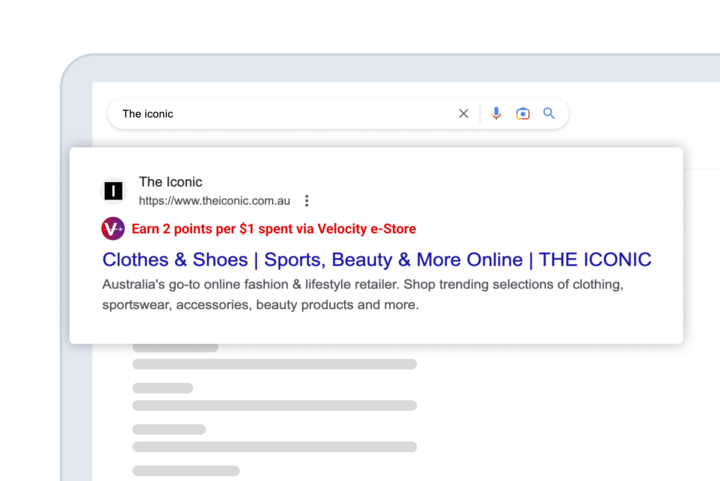
- Discover Points in your search resultsKeep an eye out for Velocity Points offers in your Google search results!
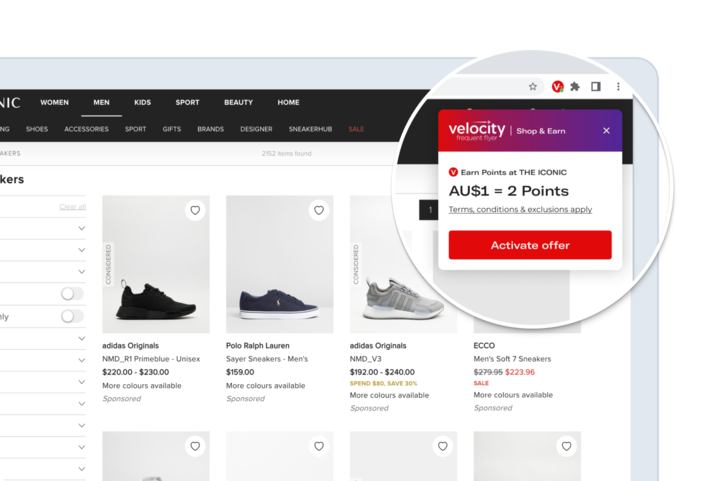 Activate offers and shop onlineWe’ll let you know when you visit a brand from which you can earn Points for eligible purchases. Just activate and shop away!
Activate offers and shop onlineWe’ll let you know when you visit a brand from which you can earn Points for eligible purchases. Just activate and shop away!
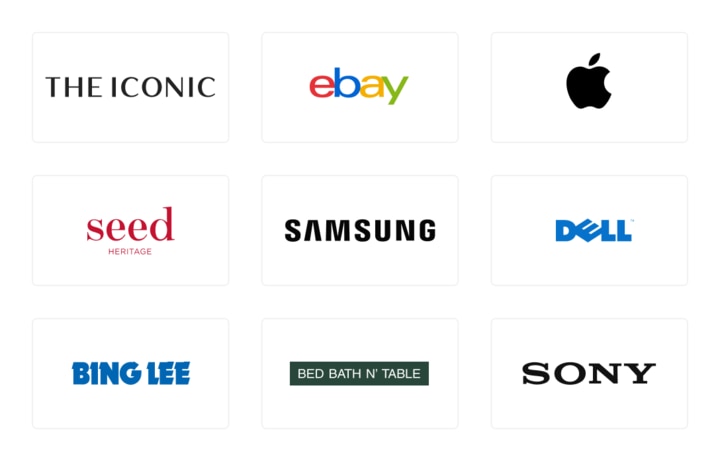
Don’t shop ‘Point-lessly’ ever again
Discover Velocity Points at your favourite brands and make every purchase count towards wonderful rewards with Velocity Shop & Earn.
Shop & Earn currently supports hundreds of your favourite brands but there are even more available via the Velocity e-Store!
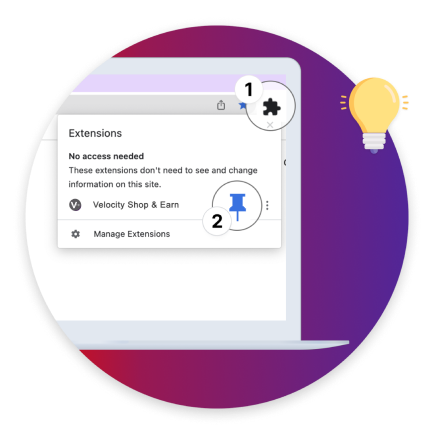
Pin Velocity Shop & Earn to Chrome to save time
When you Pin the Velocity Shop & Earn Button to your Chrome browser, Velocity Points are never more than one click away!
Tips to ensure you earn Points
 Complete your shop and check out within the same browser tab you activated the offer.
Complete your shop and check out within the same browser tab you activated the offer. Avoid activating offers from other coupon or loyalty sites.
Avoid activating offers from other coupon or loyalty sites. Ensure browser cookies are enabled.
Ensure browser cookies are enabled. Each activation is valid for one transaction. You may need to activate again via the Velocity e-Store if you want to make another purchase immediately.
Each activation is valid for one transaction. You may need to activate again via the Velocity e-Store if you want to make another purchase immediately.





![Hainan Airlines: Auckland to London, United Kingdom from $1535 Return [2x Checked Luggage] Tower Bridge, London](https://www.beatthatflight.com.au/wp-content/uploads/2018/05/tower-bridge-2324875_1920-e1548294311653-150x150.jpg)